Login and Connect
Login
Navigate to the Devii Portal. Enter your Devii Portal login credentials (username and password) that you used to sign up for your account. If you have signed up but have forgotten your password please visit our forgot password instructions.
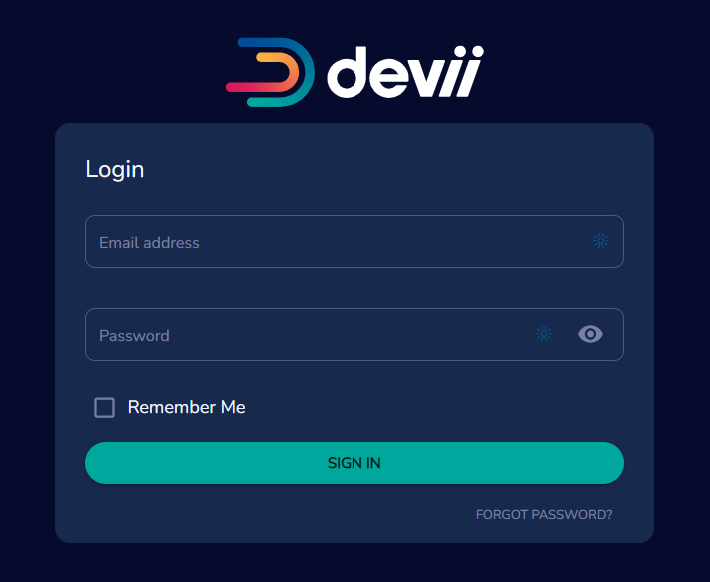
Connect to database
After you have logged into Devii for the first time, your landing page will look like this:

To add a Devii connection to your database click on the plus button.
Database form
After clicking on the plus button the Create External Database form will display like below:
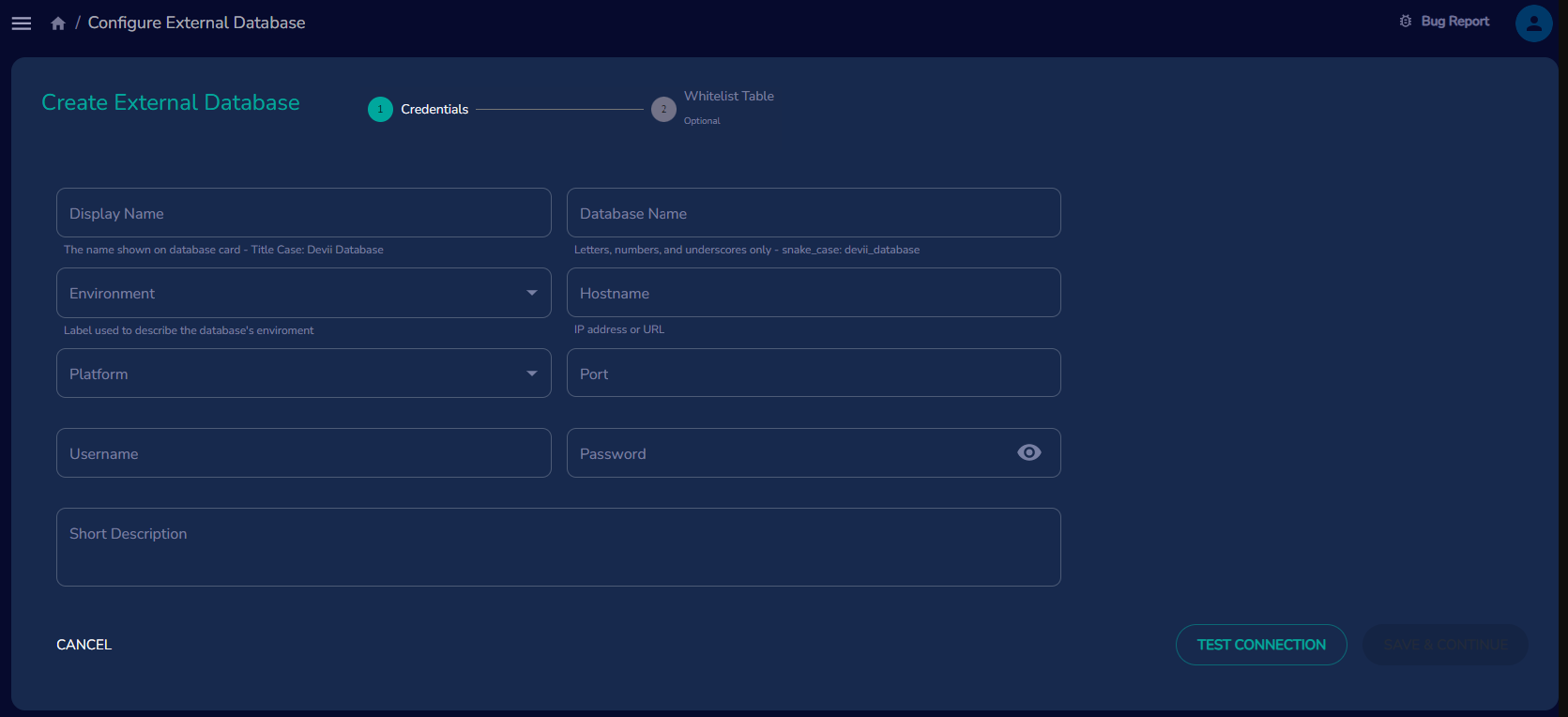
If you would like additional information regarding the form fields please visit our field descriptions
We currently support the following databases: PostgreSQL, Microsoft SQL Server, Microsoft Azure SQL, MySQL/MariaDB, Oracle Database, Amazon Aurora, yugabyteDB, MariaDB.
Test Connection
After filling out the form above click on the 'TEST CONNECTION' button on the bottom right of the form, upon a successful test click on the 'Save & Continue' button.
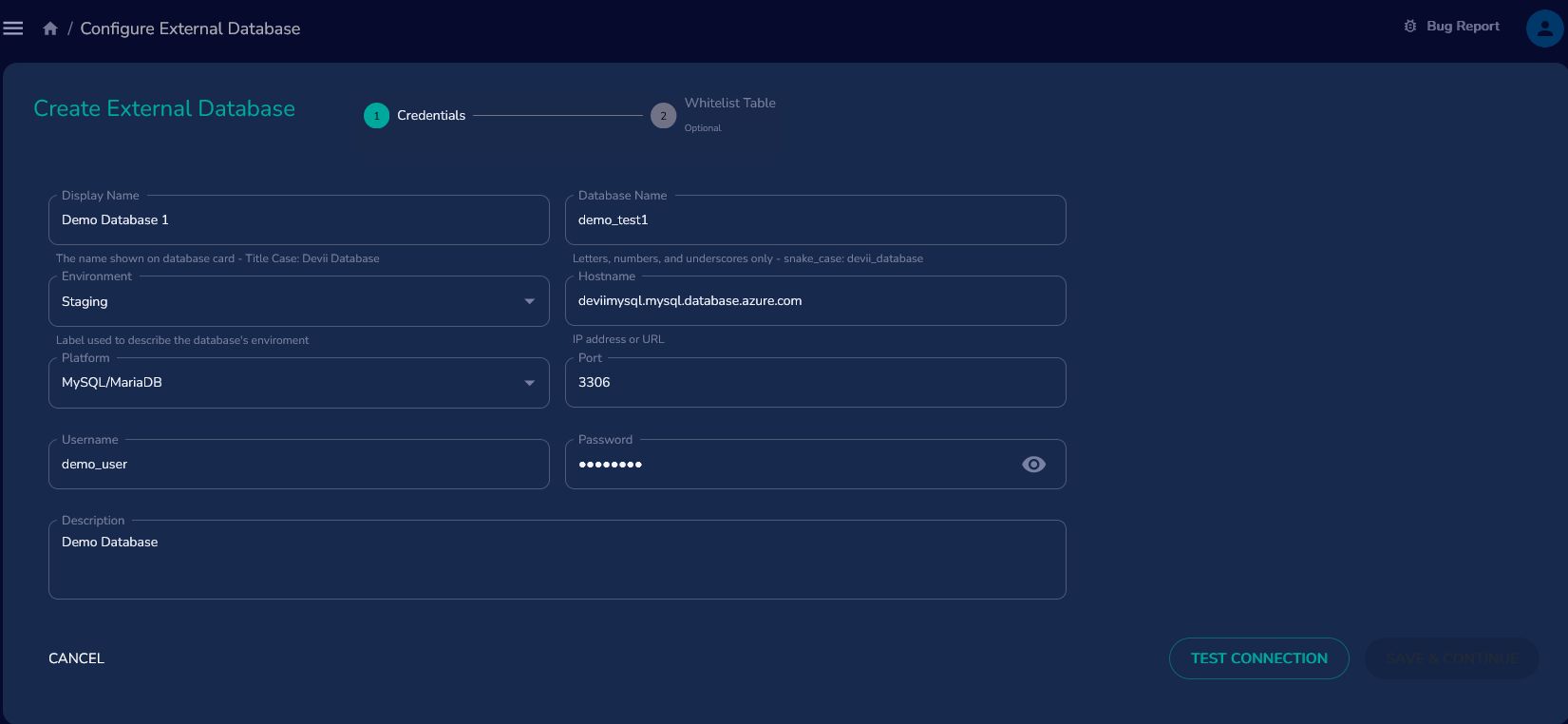
Whitelisting (Optional)
After connecting Devii to your database you can add all of your tables or individual tables to the Devii connection, limiting whitelisted tables safeguards sensitive data and optimizes performance.
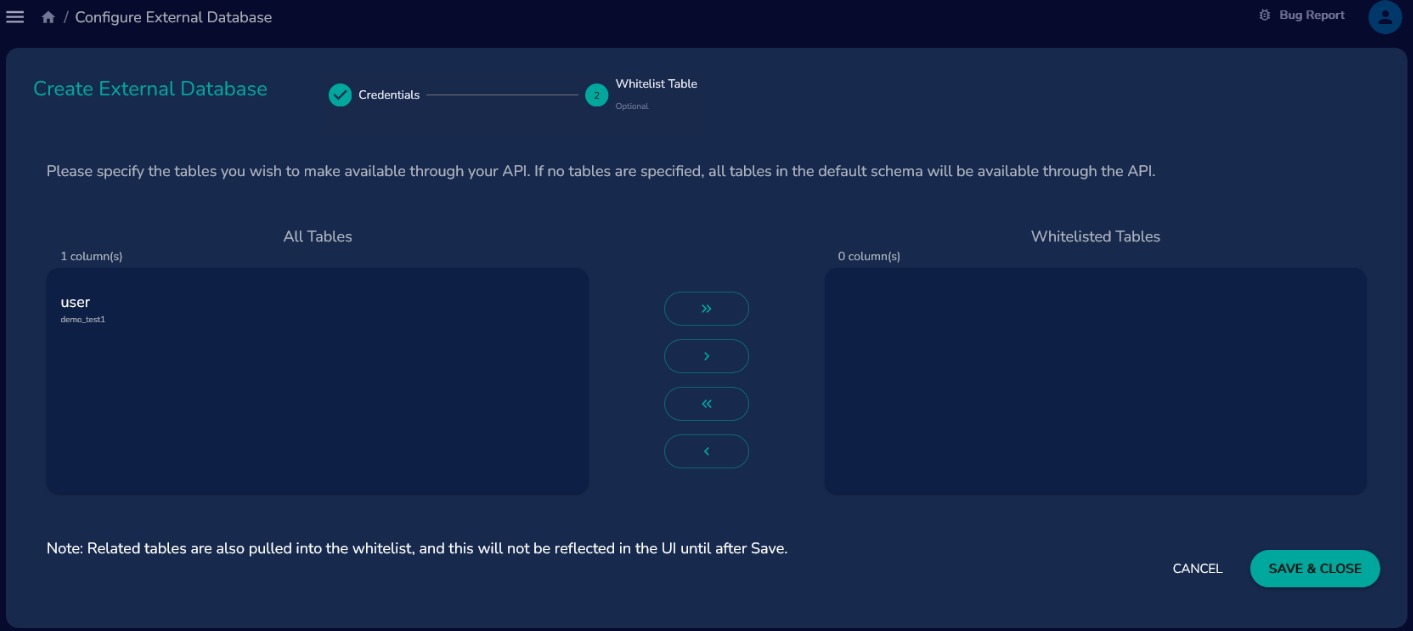
All related tables will be automatically pulled into the whitelist, ensuring the necessary data connectivity for comprehensive analysis.
If you do not whitelist any tables, only the default schema is included