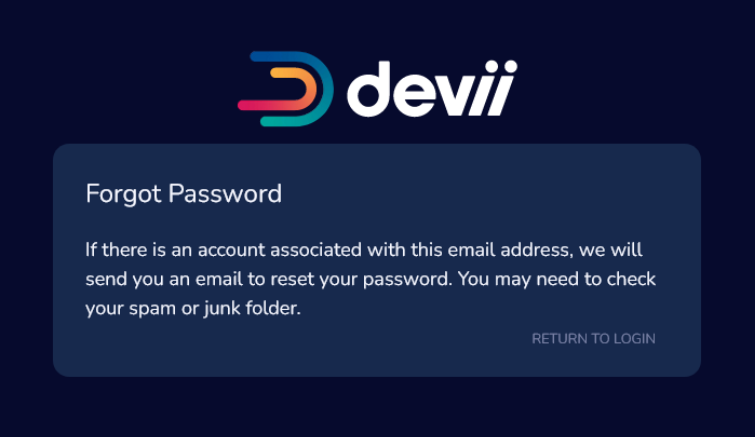Register and Login
Sign-up
To sing up for a Devii account, visit Devii Portal. and click on the 'CREATE ACCOUNT'.
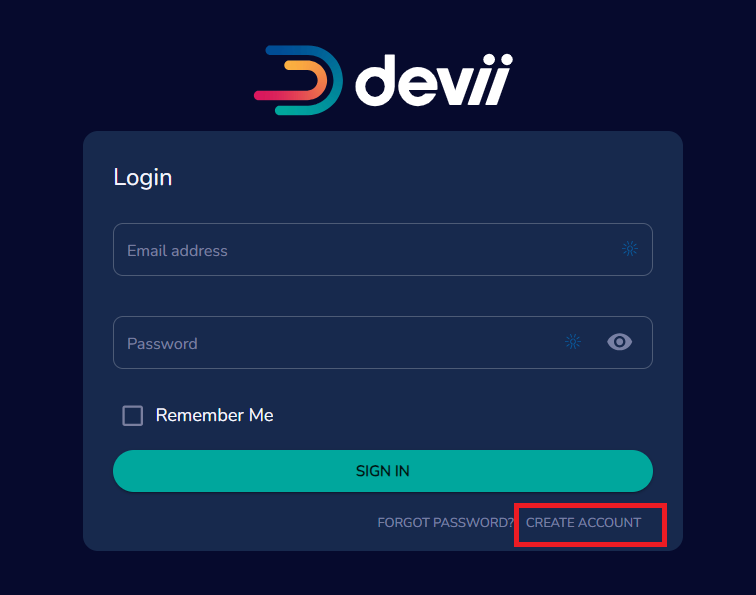
Next, you will need to add your first and last name with a valid email address, read Terms of Service and Privacy Policy which are on the bottom of the 'Create your Devii Account' page then click on the box next to 'I Accept the Terms of Service and Privacy Policy'.
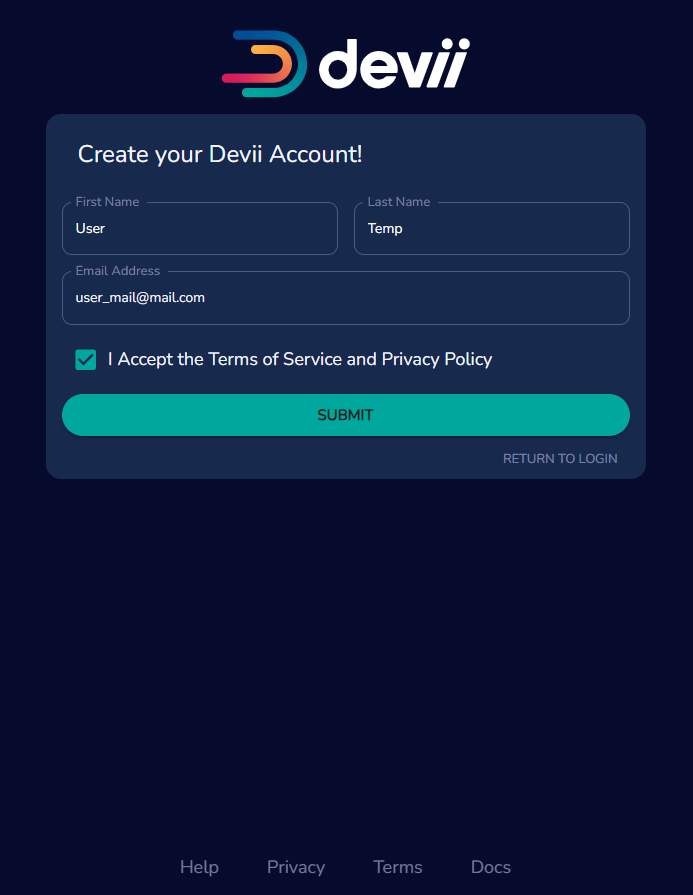
Once you have clicked this you will receive an email at the account indicated when signing up for Devii from our support team at support@devii.io that will look like the image below.
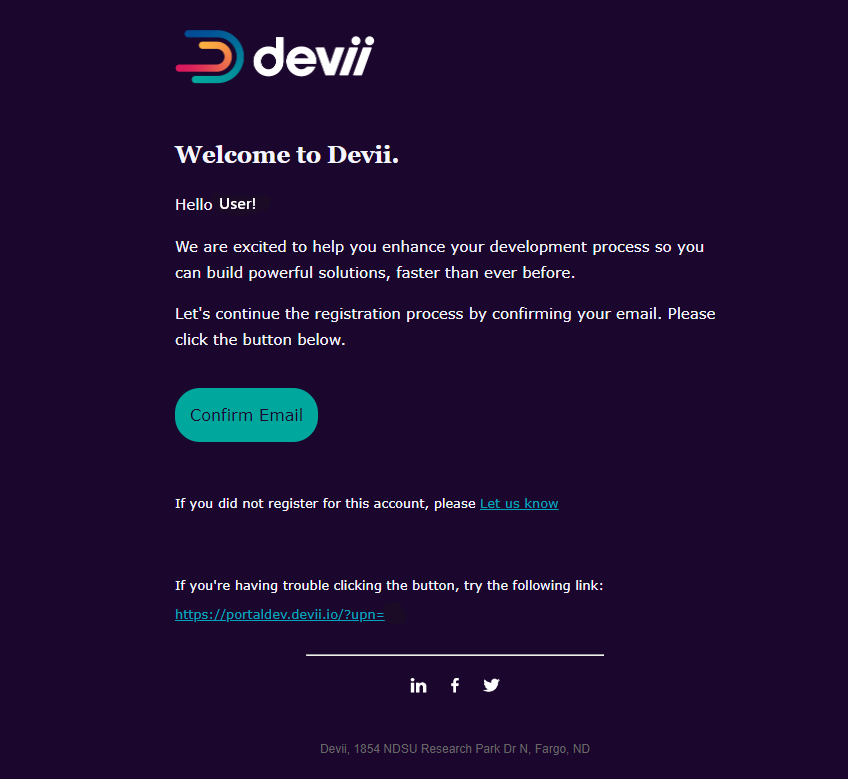
Once you click on the 'Confirm Email' button, this will confirm your email and you will be redirected to a new page to set up your Devii Portal password.
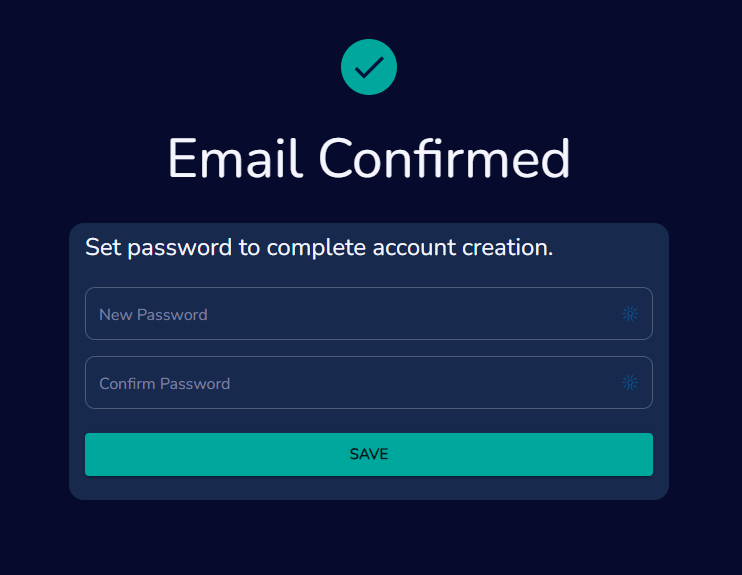
Your Devii Portal login information is the email and password you just created and can only be changed utilizing the 'forgot password' feature or changing it in your Devii Profile and should only be used to login to the Devii Portal.
When you creating a new database you will 'switch' roles to Devii Root User, the user name and password will initially be your Devii Portal login.
Login
To begin, open a web browser and navigate to the Enter your Devii Portal login information (the username and password just created) to log into your account.
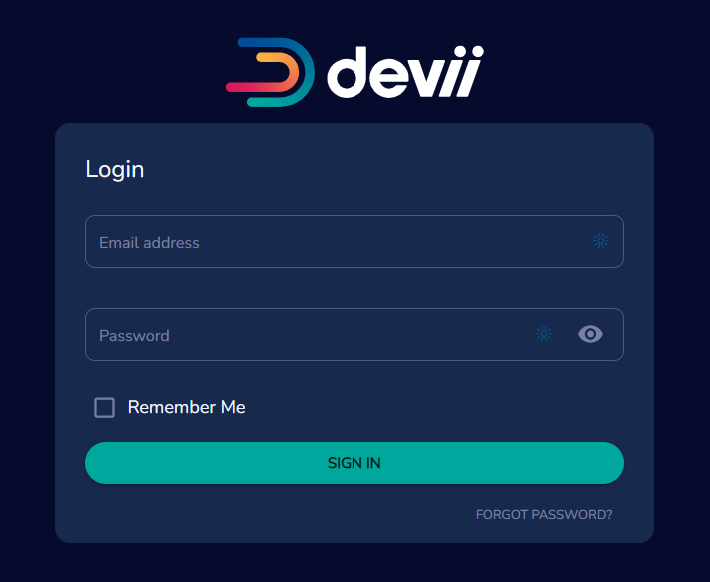
Forgot Password
If you forgot your password, simply click on the forgot password link on the bottom of the login card and enter your email that you used to create an account with Devii and email will be sent to the provided email address if it is in our system.
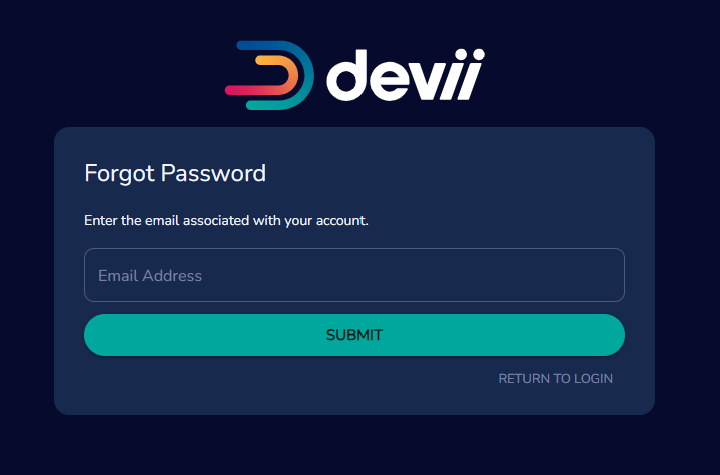
After clicking the submit button the following message will appear.