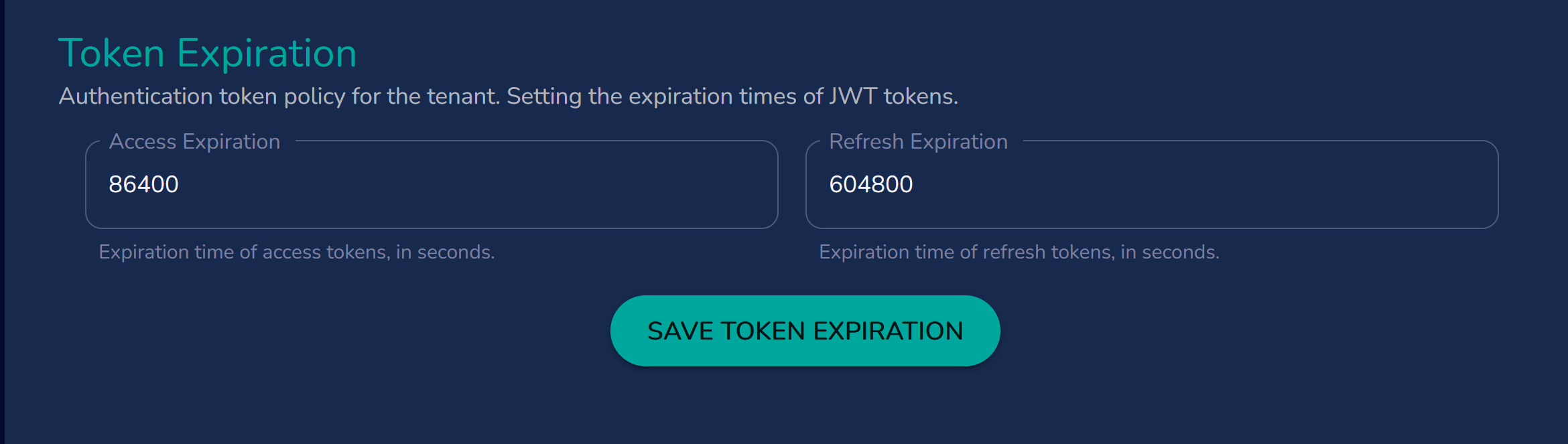Settings
The root role can update the database display name and description, set password strength, and configure token expiration by clicking on the 'Settings' button on the left side of the screen.
Database Settings
The database display name and description can be updated.
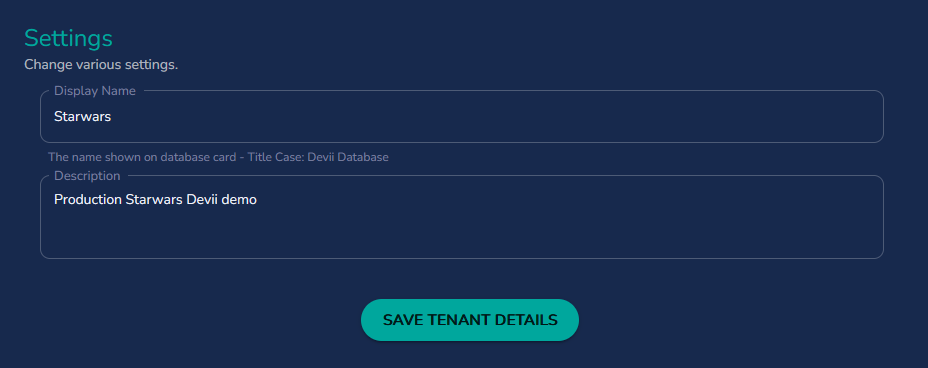
Password Strength
The password strength for the current tenant you are logged into can be updated with specific requirements. The password length must be between 8 and 64 characters. Additionally, the maximum number of uppercase letters, numbers, and special characters is 10 each. To ensure validity, the total password length must be greater than or equal to the sum of the uppercase letters, numbers, and special characters used.
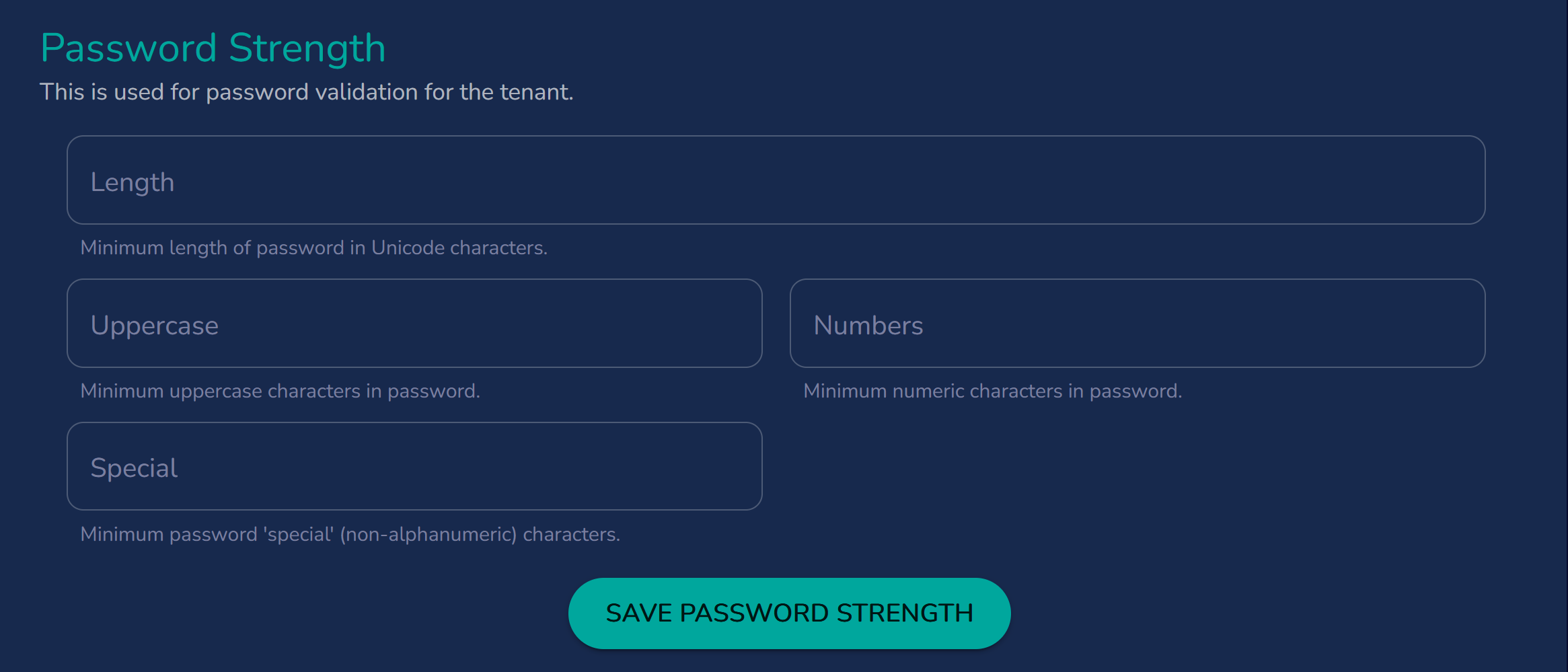
Token Expiration
The expiration time for JSON Web Tokens (JWT) is specified in seconds. By default, the access token expires in 86,400 seconds (24 hours), and the refresh token expires in 604,800 seconds (1 week). When configuring token expiration times, keep the following requirements in mind:
- The access token must have a minimum expiration time of 60 seconds.
- The refresh token must be set whenever the access token expiration is configured.
- The refresh token must have an expiration time equal to or greater than that of the access token.
These restrictions ensure proper system security and token lifecycle management.